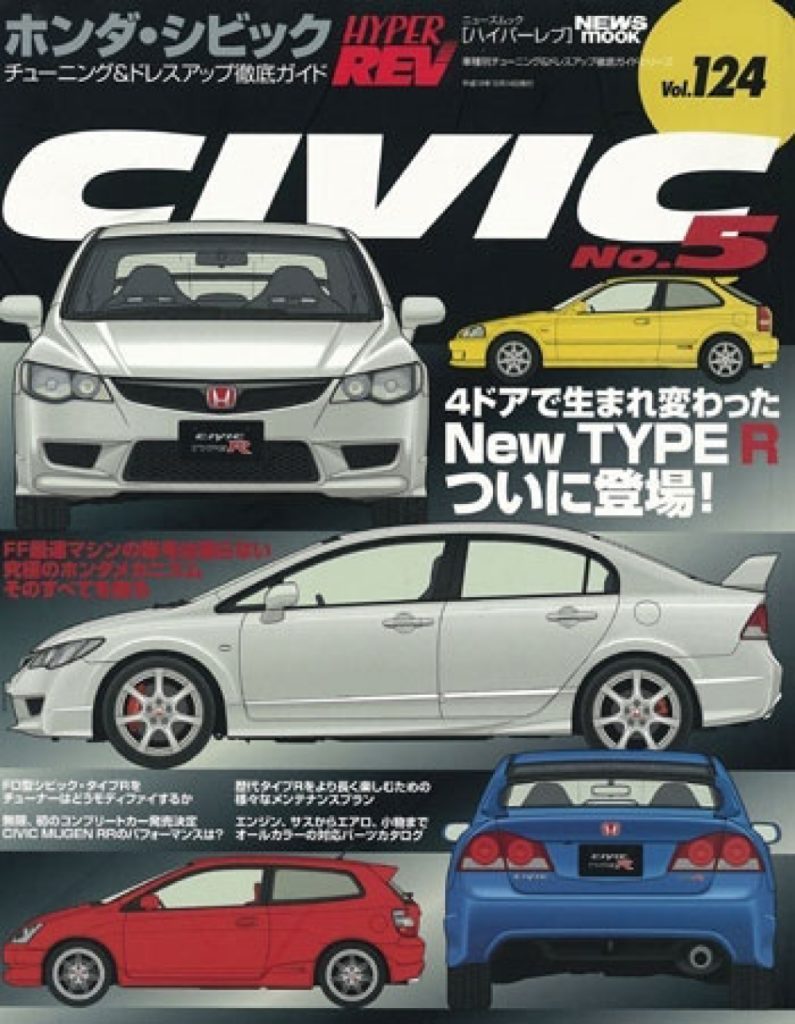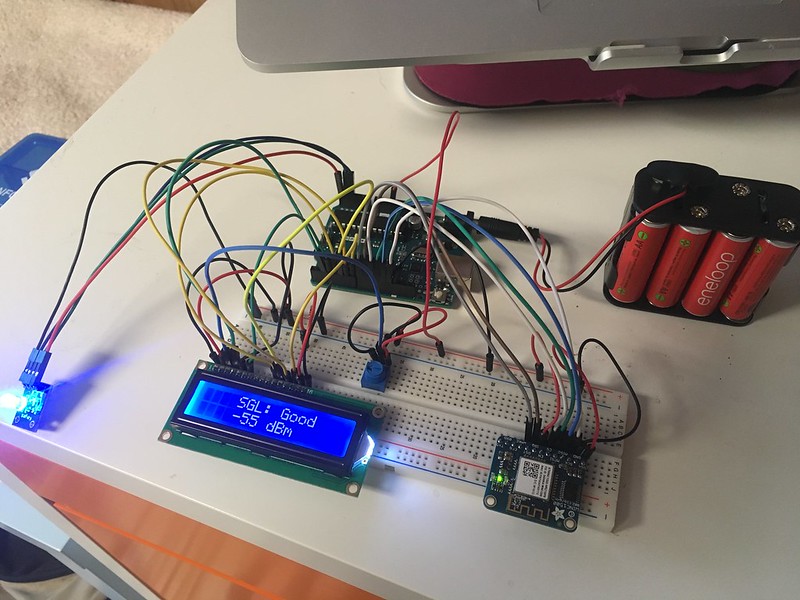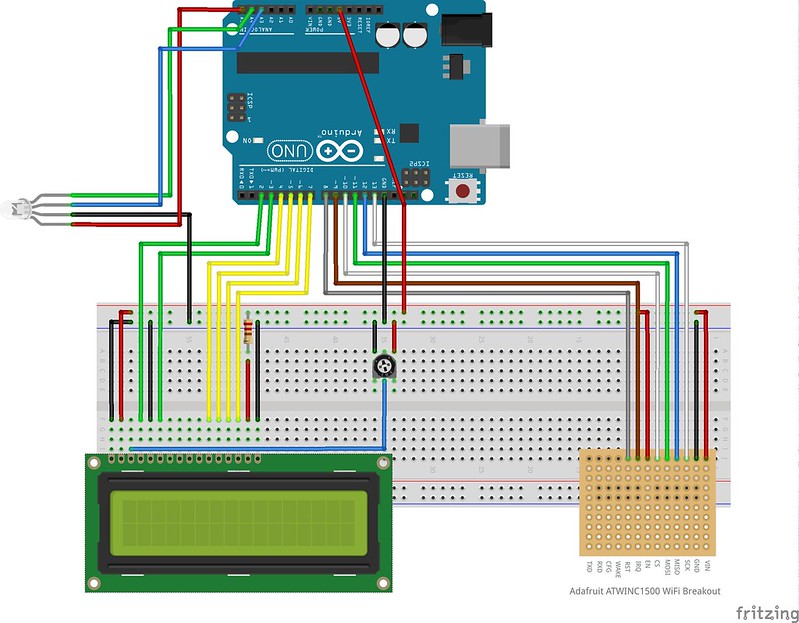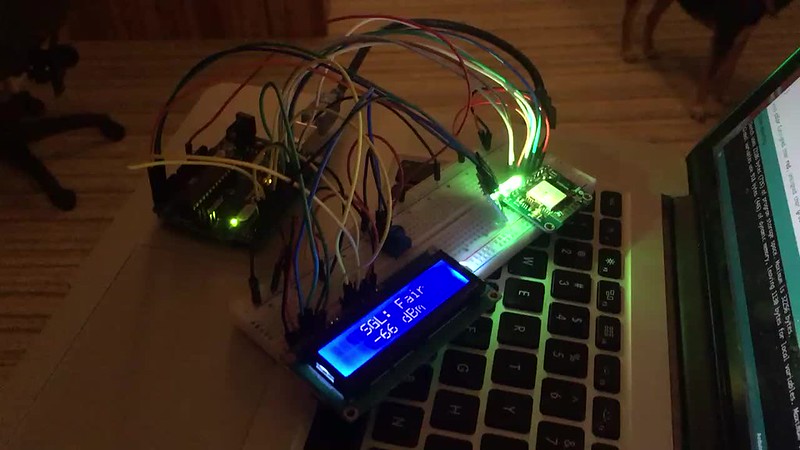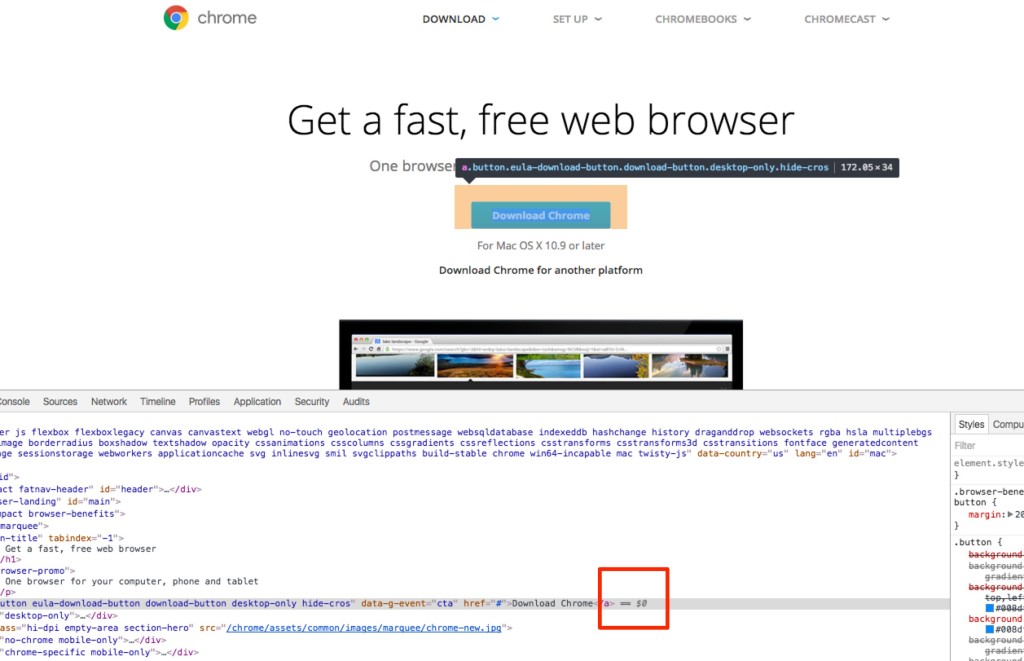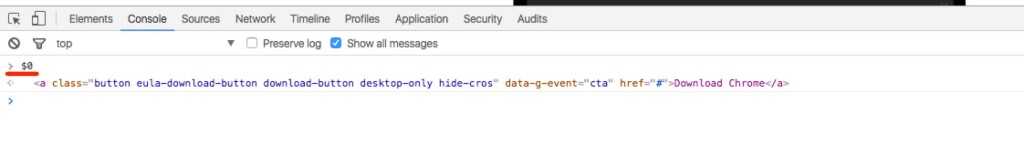I’ve spent the last few days compiling a list of all HyperRev main-volume issues since this list seemed quite difficult to track down. HyperRev books are Japanese-language-only car publications that focused on a specific car for each issue and discusses tuning options for chassis, engine, wheels, etc.
| Volume | Manufacturer | Model | Number | Publish Date | ISBN |
| 1 | Mazda | Eunos Roadster | 1 | 09/21/93 | 4991618120012 |
| 2 | Nissan | Silvia / 180SX S13/14 | 1 | 02/12/94 | 4991618120029 |
| 3 | Nissan | Skyline GT-R | 1 | 08/19/94 | 4991618120036 |
| 4 | Toyota | Supra 70/80 JZ/GA | 1 | 11/10/94 | 4991618120043 |
| 5 | Subaru | Legacy Touring Wagon | 1 | 01/27/95 | 4991618120050 |
| 6 | Mazda | RX-7 FD/FC | 1 | 03/29/95 | 4991618120067 |
| 7 | Honda | Civic / CR-X EG/EF | 1 | 06/02/95 | 4991618120074 |
| 8 | Nissan | 180SX S13 | 1 | 07/28/95 | 4991618120081 |
| 9 | Honda | Accord Wagon CE1/CB9 | 1 | 09/29/95 | 4991618120098 |
| 10 | Mitsubishi | Pajero | 1 | 10/27/95 | 4991618120104 |
| 11 | Nissan | Skyline GTS-t R32/R33 | 1 | 11/29/95 | 4991618120111 |
| 12 | Subaru | Impreza Sedan / Sports Wagon | 1 | 01/31/96 | 4991618120128 |
| 13 | Honda | Odyssey | 1 | 03/16/96 | 4938495368 |
| 14 | Mazda | Eunos Roadster | 2 | 04/30/96 | 4938495376 |
| 15 | Nissan | Skyline GT-R R32/R33 | 2 | 05/31/96 | 4938495384 |
| 16 | Toyota | Hilux Surf | 1 | 06/28/96 | 4938495392 |
| 17 | Mitsubishi | Lancer Evolution 1 – 4 | 1 | 08/08/96 | 4938495414 |
| 18 | Toyota | Levin/Trueno AE86/92/101/111 | 1 | 09/30/96 | 4991618120180 |
| 19 | Nissan | Silvia S13/S14 | 2 | 11/29/96 | 4938495430 |
| 20 | Nissan | Cedric/Gloria | 1 | 01/31/97 | 4938495465 |
| 21 | Toyota | MR2 | 1 | 04/04/97 | 4938495473 |
| 22 | Suzuki | Wagon R | 1 | 05/31/97 | 493849549 |
| 23 | Mazda | RX-7 FD/FC | 2 | 06/30/97 | 493849552X |
| 24 | Subaru | Legacy Touring Wagon / Sedan | 2 | 07/31/97 | 4938495546 |
| 25 | Nissan | Fairlady Z | 1 | 09/30/97 | 4938495570 |
| 26 | Toyota | MarkII / Chaser / Cresta | 1 | 11/27/97 | 4938495600 |
| 27 | Honda | Integra | 1 | 01/31/98 | 4938495619 |
| 28 | Subaru | Impreza | 2 | 03/26/98 | 4938495619 |
| 29 | Toyota | Supra 70/80 JZ/GA | 2 | 05/27/98 | 4938495651 |
| 30 | Toyota | Celica | 1 | 07/27/98 | 4938495678 |
| 31 | Honda | Civic/CR-X EF/EG/EK | 2 | 09/28/98 | 4938495716 |
| 32 | Honda | NSX | 1 | 10/27/98 | 4938495724 |
| 33 | Mitsubishi | Lancer Evolution 1 – 5 | 2 | 01/11/99 | 4938495775 |
| 34 | Toyota | Aristo | 1 | 03/01/99 | 4938495813 |
| 35 | Toyota | Soarer | 1 | 03/27/99 | 4938495856 |
| 36 | Toyota | Celsior | 1 | 04/27/99 | 4938495880 |
| 37 | Nissan | Skyline GTS-t/25GT Turbo R32/33/34 | 2 | 05/27/99 | 4938495910 |
| 38 | Nissan | Stagea | 1 | 06/28/99 | 4938495120 |
| 39 | Toyota | Land Cruiser Prado | 1 | 08/07/99 | 4938495163 |
| 40 | Subaru | Legacy | 3 | 09/04/99 | 4938495198 |
| 41 | Subaru | Forester | 1 | 09/25/99 | 4938495228 |
| 42 | Nissan | Primera | 1 | 10/15/99 | 4938495252 |
| 43 | Toyota | Altezza | 1 | 11/25/99 | 4938495295 |
| 44 | Toyota | Starlet | 1 | 01/15/00 | 4891070048 |
| 45 | Suzuki | Jimny | 1 | 02/09/00 | 4891070102 |
| 46 | Honda | S2000 | 1 | 03/02/00 | 4891070129 |
| 47 | Toyota | Vitz | 1 | 03/31/00 | 4891070153 |
| 48 | Toyota | Levin/Trueno AE86/92/101/111 | 2 | 04/22/00 | 489107017X |
| 49 | Nissan | Silvia S13/14/15 | 3 | 06/02/00 | 4891070234 |
| 50 | Toyota | MR2 | 2 | 07/01/00 | 4891070307 |
| 51 | Mazda | Roadster | 3 | 07/31/00 | 4891070366 |
| 52 | Nissan | March | 1 | 09/02/00 | 4891070374 |
| 53 | Suzuki | Escudo | 1 | 10/03/00 | 4891070412 |
| 54 | Mazda | RX-7 FD/FC | 3 | 11/10/00 | 4891070501 |
| 55 | Toyota | MarkII / Chaser / Cresta | 2 | 12/01/00 | 4891070587 |
| 56 | Nissan | GT-R R32 | 1 | 01/12/01 | 4991618120562 |
| 57 | Nissan | GT-R R33 | 1 | 02/02/01 | 489107065X |
| 58 | Nissan | GT-R R33 | 1 | 03/02/01 | 4891070706 |
| 59 | Subaru | Impreza | 3 | 04/06/01 | 4891070714 |
| 60 | Nissan | Skyline GTS-t/25GT Turbo R32/33/34 | 3 | 05/11/01 | 4891070781 |
| 61 | Mitsubishi | Lancer Evolution 1 – 7 | 3 | 06/01/01 | 4891070838 |
| 62 | Honda | Integra | 2 | 08/02/01 | 4891070900 |
| 63 | Toyota | MR-S | 1 | 09/01/01 | 4891070951 |
| 64 | Toyota | Altezza | 2 | 10/05/01 | 4891071036 |
| 65 | Subaru | Legacy | 4 | 11/02/01 | 4891071079 |
| 66 | Honda | Civic EG/EK/EP3 | 3 | 12/01/01 | 4891071117 |
| 67 | Nissan | Stagea | 2 | 01/11/02 | 4891071214 |
| 68 | Nissan | Silvia / 180SX S13/14/15 | 4 | 02/01/02 | 4891071230 |
| 69 | Toyota | Aristo | 2 | 03/01/02 | 4891071281 |
| 70 | Toyota | Supra 70/80 JZ/GA | 3 | 04/05/02 | 4891071338 |
| 71 | Toyota | Levin/Trueno AE86/92/101/111 | 4 | 05/02/02 | 4891071354 |
| 72 | Mazda | RX-7 FD/FC | 4 | 06/01/02 | 4891071400 |
| 73 | Mazda | Roadster | 4 | 07/05/02 | 4891071435 |
| 74 | Subaru | Impreza GC8 | 1 | 7/31/02 | 4891071478 |
| 75 | Subaru | Forester | 2 | 09/06/02 | 4891071605 |
| 76 | Honda | S2000 | 2 | 11/01/02 | 4891071656 |
| 77 | Honda | Integra DC2/5 | 3 | 12/06/02 | 4891071702 |
| 78 | Toyota | Land Cruiser Prado | 2 | 12/07/02 | 4891071745 |
| 79 | Toyota | Vitz | 2 | 01/10/03 | 4891071877 |
| 80 | Honda | Fit | 1 | 02/07/03 | 4891071885 |
| 81 | Mitsubishi | Lancer Evolution 1 – 8 | 4 | 03/07/03 | 4891071893 |
| 82 | Nissan | Fairlady Z Z32/33 | 2 | 04/04/03 | 4891071907 |
| 83 | Honda | Accord | 1 | 05/02/02 | 4891071915 |
| 84 | Subaru | Impreza GD/GG | 1 | 06/06/03 | 4891072075 |
| 85 | Nissan | Silvia / 180SX S13/14/15 | 5 | 07/04/03 | 489107213X |
| 86 | Toyota | MarkII / Chaser / Cresta | 3 | 08/01/03 | 4891072156 |
| 87 | Toyota | Celica | 2 | 09/05/03 | 4891072180 |
| 88 | Subaru | Legacy | 5 | 10/03/03 | 4891072199 |
| 89 | Nissan | Skyline 350GT/GTS-t/25GT Turbo R32/33/34 | 4 | 11/07/03 | 4891072210 |
| 90 | Nissan | Skyline GT-R R32/33/34 | 3 | 12/05/03 | 4891072229 |
| 91 | Mazda | RX-7 FD/FC | 5 | 01/09/04 | 4891072237 |
| 92 | Mazda | Roadster NA/NB | 5 | 02/06/04 | 4891072245 |
| 93 | Honda | NSX NA1/NA2 | 2 | 03/05/04 | 4891072253 |
| 94 | Honda | Civic EG/EK/EP3 | 4 | 04/02/04 | 4891072261 |
| 95 | Mitsubishi | Lancer Evolution 4 – 8 | 5 | 05/07/04 | 4891072679 |
| 96 | Mazda | RX-8 | 1 | 06/04/04 | 4891072709 |
| 97 | Honda | S2000 | 3 | 07/16/04 | 4891072776 |
| 98 | Toyota | Altezza | 3 | 09/10/04 | 4891072873 |
| 99 | Daihatsu | Copen | 1 | 10/22/04 | 4891072881 |
| 100 | Nissan | Skyline GT-R R32/33/34 | 4 | 10/20/04 | 4891073039 |
| 101 | Nissan | Fairlady Z Z33 | 3 | 02/17/05 | 4891073187 |
| 102 | Nissan | Silvia / 180SX S13/14 | 6 | 03/31/05 | 4891073225 |
| 103 | Mitsubishi | Lancer Evolution 9 | 6 | 05/19/05 | 4891073322 |
| 104 | Nissan | March | 2 | 06/30/05 | 4891073373 |
| 105 | Honda | Integra DC5 | 4 | 08/26/05 | 4891073446 |
| 106 | Subaru | Legacy | 6 | 09/30/05 | 4891073535 |
| 107 | Subaru | Impreza GDB/GC8 | 4 | 10/28/05 | Unknown |
| 108 | Toyota | Vitz | 3 | 12/22/05 | 4891073713 |
| 109 | Nissan | Skyline GT-R R32/33/34 | 5 | 03/30/06 | 489107390X |
| 110 | Mazda | RX-8 | 2 | 04/28/06 | 4891073985 |
| 111 | Mazda | Roadster NA/NB/NC | 6 | 05/31/06 | 4891074000 |
| 112 | Honda | S2000 AP1/AP2 | 4 | 06/30/06 | 489107406X |
| 113 | Nissan | Silvia / 180SX S13/14/15 | 7 | 08/26/06 | 4891074159 |
| 114 | Daihatsu | Copen | 2 | 09/28/06 | 4891074272 |
| 115 | Subaru | Impreza | 5 | 10/30/06 | 4891074353 |
| 116 | Toyota | Aristo | 3 | 11/30/06 | 489107440X |
| 117 | Mitsubishi | Lancer Evolution 7 – 9 | 7 | 12/21/06 | 4891074434 |
| 118 | Subaru | Legacy | 7 | 01/31/07 | 9784891074517 |
| 119 | Honda | Fit | 2 | 03/02/07 | 9784891074579 |
| 120 | Nissan | Skyline GT-R R32/33/34 | 6 | 03/30/07 | 9784891074647 |
| 121 | Suzuki | Swift | 1 | 04/20/07 | 9784891074692 |
| 122 | Nissan | Fairlady Z Z33 | 4 | 06/15/07 | 9784891074777 |
| 123 | Mazda | RX-7 FD | 6 | 07/20/07 | 9784891074814 |
| 124 | Honda | Civic EP3 – F+ | 5 | 08/31/07 | 9784891074883 |
| 125 | Nissan | Silvia S15 | 8 | 10/29/07 | 9784891075040 |
| 126 | Honda | Integra DC2/5 | 5 | 11/16/07 | 9784891075187 |
| 127 | Mazda | RX-8 (40th Anniversary of Rotary) | 3 | 12/14/07 | 9784891075194 |
| 128 | Subaru | Impreza GDB/GRB | 6 | 01/31/08 | 9784891075248 |
| 129 | Mitsubishi | Lance Evolution CZ4A/CT9A/X | 8 | 02/22/08 | 9784891075330 |
| 130 | Subaru | Legacy | 8 | 03/26/08 | 9784891075361 |
| 131 | Honda | S2000 AP1/AP2 & CR | 5 | 03/31/08 | 9784891075378 |
| 132 | Nissan | Skyline GT-R R32/33/34 | 7 | 04/30/08 | 9784891075484 |
| 133 | Daihatsu | Copen | 3 | 06/27/08 | 9784891075576 |
| 134 | Toyota | MarkII / Chaser / Cresta | 4 | 07/30/08 | 9784891075620 |
| 135 | Suzuki | Swift | 2 | 08/29/08 | 9784891075750 |
| 136 | Toyota | Prius | 1 | 11/17/08 | 9784891075804 |
| 137 | Nissan | Skyline V35/36 | 5 | 12/12/08 | 9784891075873 |
| 138 | BMW | Mini | 1 | 12/18/08 | 9784891075941 |
| 139 | Honda | Civic/CR-X EF – FD | 6 | 03/06/09 | 9784779605871 |
| 140 | Subaru | Impreza GD/GR | 7 | 04/30/09 | 9784779606113 |
| 141 | Mitsubishi | Lance Evolution CZ4A/CT9A/X (First of new cover design) | 9 | 05/26/09 | 9784779606267 |
| 142 | Suzuki | Swift | 3 | 06/26/09 | 9784779606465 |
| 143 | Honda | S2000 AP1/AP2 | 6 | 08/26/09 | 9784779606618 |
| 144 | Mazda | RX-7 FD | 1 | 10/26/09 | 9784779607585 |
| 145 | Subaru | Legacy | 9 | 11/26/09 | 9784779607776 |
| 146 | Nissan | Fairlady Z Z33/Z34 | 5 | 12/04/09 | 9784779608094 |
| 147 | Honda | Beat | 1 | 01/15/10 | 9784779608230 |
| 148 | Honda | Civic/CR-X EF/EG/EK & Integra DC/DB | 1 | 03/05/10 | 9784779608629 |
| 149 | Mazda | Roadster NA/NB | 1 | 03/31/10 | 9784779608759 |
| 150 | Nissan | Silvia / 180SX S13/14/15 | 9 | 05/31/10 | 9784779609299 |
| 151 | Suzuki | Jimny | 2 | 08/26/10 | 9784779609701 |
| 152 | Honda | Fit | 3 | 10/26/10 | 9784779610165 |
| 153 | Suzuki | Cappuccino | 1 | 11/26/10 | 9784779610721 |
| 154 | Honda | CR-Z | 1 | 12/25/10 | 9784779611070 |
| 155 | Nissan | Skyline GT-R R32 | 2 | 01/15/11 | 9784779611308 |
| 156 | Toyota | Crown | 1 | 02/28/11 | 9784779611698 |
| 157 | Mitsubishi | Delica | 1 | 05/26/11 | 9784779612244 |
| 158 | BMW | Mini | 2 | 07/30/11 | 9784779612497 |
| 159 | Mazda | Roadster NA/NB/NC | 7 | 08/31/11 | 9784779612824 |
| 160 | Honda | CR-Z | 2 | 10/26/11 | 9784779613159 |
| 161 | Mitsubishi | Lancer Evolution | 10 | 12/26/11 | 9784779613807 |
| 162 | Subaru | Impreza GC/GD/GR/DV | 8 | 02/25/12 | 9784779614217 |
| 163 | Nissan | Fairlady Z Z33/Z34 (35th Anniversary) | 6 | 04/26/12 | 9784779614392 |
| 164 | Nissan | Silvia / 180SX | 10 | 06/30/12 | 9784779615191 |
| 165 | Mazda | RX-8 | 4 | 07/30/12 | 9784779615405 |
| 166 | Honda | S2000 AP1/AP2 | 7 | 10/26/12 | 9784779616181 |
| 167 | Suzuki | Swift | 4 | 11/26/12 | 9784779616440 |
| 168 | Daihatsu | Copen | 4 | 12/26/12 | 9784779616785 |
| 169 | Toyota / Subaru | 86/BRZ | 1 | 01/31/13 | 9784779616938 |
| 170 | Subaru | Legacy | 10 | 04/26/13 | 9784779617652 |
| 171 | BMW | Mini | 3 | 05/31/13 | 9784779618123 |
| 172 | Mitsubishi | Lancer Evolution | 11 | 06/26/13 | 9784779618536 |
| 173 | Toyota / Subaru | 86/BRZ | 2 | 07/31/13 | 9784779618680 |
| 174 | Honda | Civic EG6/EK9/EP3/FD2/FN2 / Integra DC2/DB9/DC5 | 1 | 09/26/13 | 9784779619267 |
| 175 | Suzuki | Jimny | 3 | 09/30/13 | 9784779619182 |
| 176 | Subaru | Impreza GDB/GDA/GRB/GRF/GH8/GGB/GGA/GVB/GVF | 9 | 10/26/13 | 9784779619502 |
| 177 | Suzuki | Swift | 5 | 12/26/13 | 9784779620287 |
| 178 | Toyota / Subaru | 86/BRZ | 3 | 01/31/14 | 9784779620720 |
| 179 | Nissan | GT-R | 1 | 04/10/14 | 9784779621536 |
| 180 | Mazda | RX-7 FD3S | 1 | 04/26/14 | 9784779621543 |
| 181 | Volkswagen | Golf | 1 | 05/26/14 | 9784779621802 |
| 182 | Toyota | FJ Cruiser | 1 | 6/302/14 | 9784779622052 |
| 183 | Toyota / Subaru | 86/BRZ | 4 | 07/31/14 | 9784779622656 |
| 184 | Honda | Fit | 4 | 09/26/14 | 9784779622878 |
| 185 | Nissan | Silvia / 180SX | 11 | 10/25/14 | 9784779623158 |
| 186 | Nissan | Fairlady Z Z33/Z34 | 7 | 11/29/14 | 9784779623837 |
| 187 | Toyota | Crown | 2 | 11/29/14 | 9784779623509 |
| 188 | Subaru | Impreza | 10 | 12/26/14 | 9784779623738 |
| 189 | Subaru | Levorg | 1 | 01/31/15 | 9784779624193 |
| 190 | Toyota / Subaru | 86/BRZ | 5 | 02/28/15 | 9784779624469 |
| 191 | Suzuki | Swift | 6 | 03/31/15 | 9784779624797 |
| 192 | Subaru | Legacy | 11 | 4/360/15 | 9784779625336 |
| 193 | Honda | NSX NA1/NA2 | 3 | 05/30/15 | 9784779625442 |
| 194 | Toyota | MarkII / Chaser / Cresta | 5 | 06/30/15 | 9784779625640 |
| 195 | Mitsubishi | Lance Evolution CZ4A/CT9A | 12 | 07/31/15 | 9784779625947 |
| 196 | Toyota / Subaru | 86/BRZ | 6 | 08/31/15 | 9784779626166 |
| 197 | Mazda | RX-8 | 5 | 09/30/15 | 9784779626524 |
| 198 | Daihatsu | Copen | 5 | 10/31/15 | 9784779626944 |
| 199 | Subaru | Impreza WRX | 11 | 11/26/15 | 9784779627187 |
| 200 | Nissan | Skyline GT-R R32/33/34 | 8 | 11/30/15 | 9784779627194 |
| 201 | Mazda | Roadster NA/NB/NC/ND | 8 | 12/26/15 | 9784779627668 |
| 202 | Honda | S2000 AP1/AP2 | 8 | 01/30/16 | 9784779627842 |
| 203 | Nissan | Fairlady Z Z34 | 8 | 02/29/16 | 9784779628016 |
| 204 | Toyota / Subaru | 86/BRZ | 7 | 03/31/16 | 9784779628320 |
| 205 | Honda | Beat / S660 | 1 | 04/30/16 | 9784779628597 |
| 206 | Nissan | Silvia / 180SX | 12 | 5/314/16 | 9784779629020 |
| 207 | Suzuki | Jimny | 4 | 06/29/16 | 9784779629358 |
| 208 | Subaru | Levorg | 2 | 06/30/16 | 9784779629532 |
| 209 | Suzuki | Swift | 7 | 07/30/16 | 9784779629662 |
| 210 | Honda | Fit | 5 | 08/31/16 | 9784779629983 |
| 211 | Nissan | GT-R | 2 | 09/30/16 | 9784779630385 |
| 212 | Mazda | RX-7 FD3S | 2 | 10/31/16 | 9784779630699 |
| 213 | Subaru | Impreza WRX | 12 | 11/30/16 | 9784779631146 |
| 214 | Toyota / Subaru | 86/BRZ | 8 | 12/26/16 | 9784779631412 |
| 215 | Mazda | Roadster NC/ND | 9 | 12/28/16 | 9784779631429 |
| 216 | Daihatsu | Copen | 6 | 02/28/17 | 9784779632082 |
| 217 | Honda | S660 | 1 | 3/314/17 | 9784779632303 |
| 218 | BMW | Mini | 4 | 06/15/17 | 9784779632822 |
| 219 | Toyota / Subaru | 86/BRZ | 9 | 06/29/17 | 9784779633041 |
| 220 | Suzuki | Alto Works | 1 | 07/31/17 | 9784779633348 |
| 221 | Nissan | Fairlady Z | 9 | 09/30/17 | 9784779633782 |
| 222 | Subaru | Impreza WRX | 13 | 10/31/17 | 9784779634161 |
| 223 | Suzuki | Swift | 8 | 11/30/17 | 9784779634581 |
| 224 | Mazda | Roadster ND / RF | 10 | 12/29/17 | 9784779634949 |
| 225 | Toyota / Subaru | 86/BRZ | 10 | 12/29/17 | 9784779634932 |